One-click task-based inspection, visualisation of baseline results
Users can quickly create a baseline scanning task, according to the inspection needs, choose the container and baseline to be scanned, and visualise the baseline inspection results.


Keeping abreast of regulatory policies, Qingteng Sentry -Cloud Native Security Platform continue to introduce baselines that correspond to CIS standards. Enterprises can use the compliance baseline function to automate one-click detection, visualise the baseline detection results, and repair according to the repair recommendations provided by the product to meet regulatory requirements.

For inspections by superiors or relevant regulatory authorities, you can customise the baseline function of the product to flexibly formulate standards of different inspection intensities for different inspection benchmarks, and formulate your own strategies for self-inspection in advance and timely rectification, so as to meet the needs of different inspection scenarios.

According to the relevant baseline specifications of different industries, combined with the personalised application scenarios of enterprises, the product can provide you with baseline customised development services, in order to quickly match the security configuration needs of various industries and enterprises.
Users can quickly create a baseline scanning task, according to the inspection needs, choose the container and baseline to be scanned, and visualise the baseline inspection results.
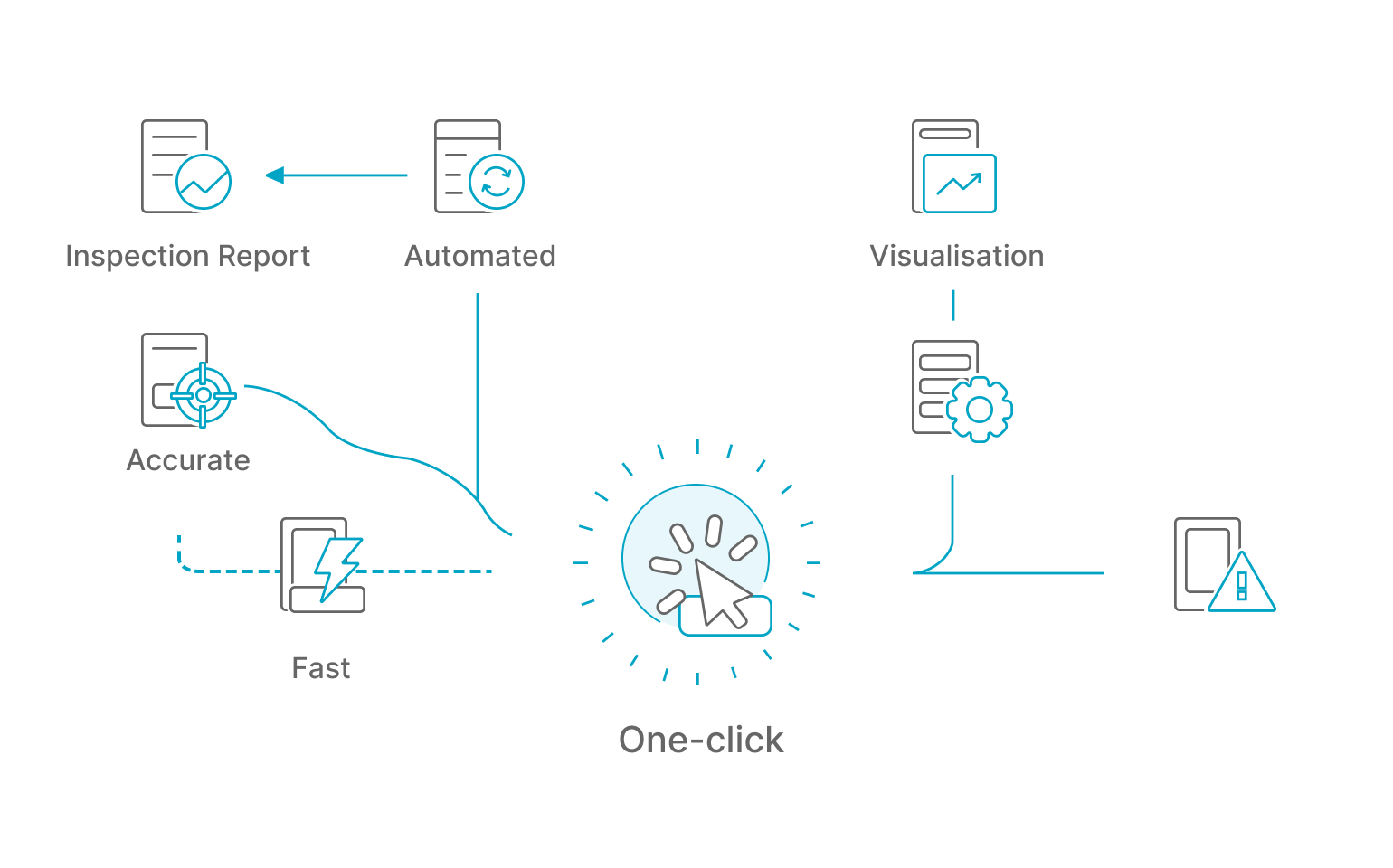
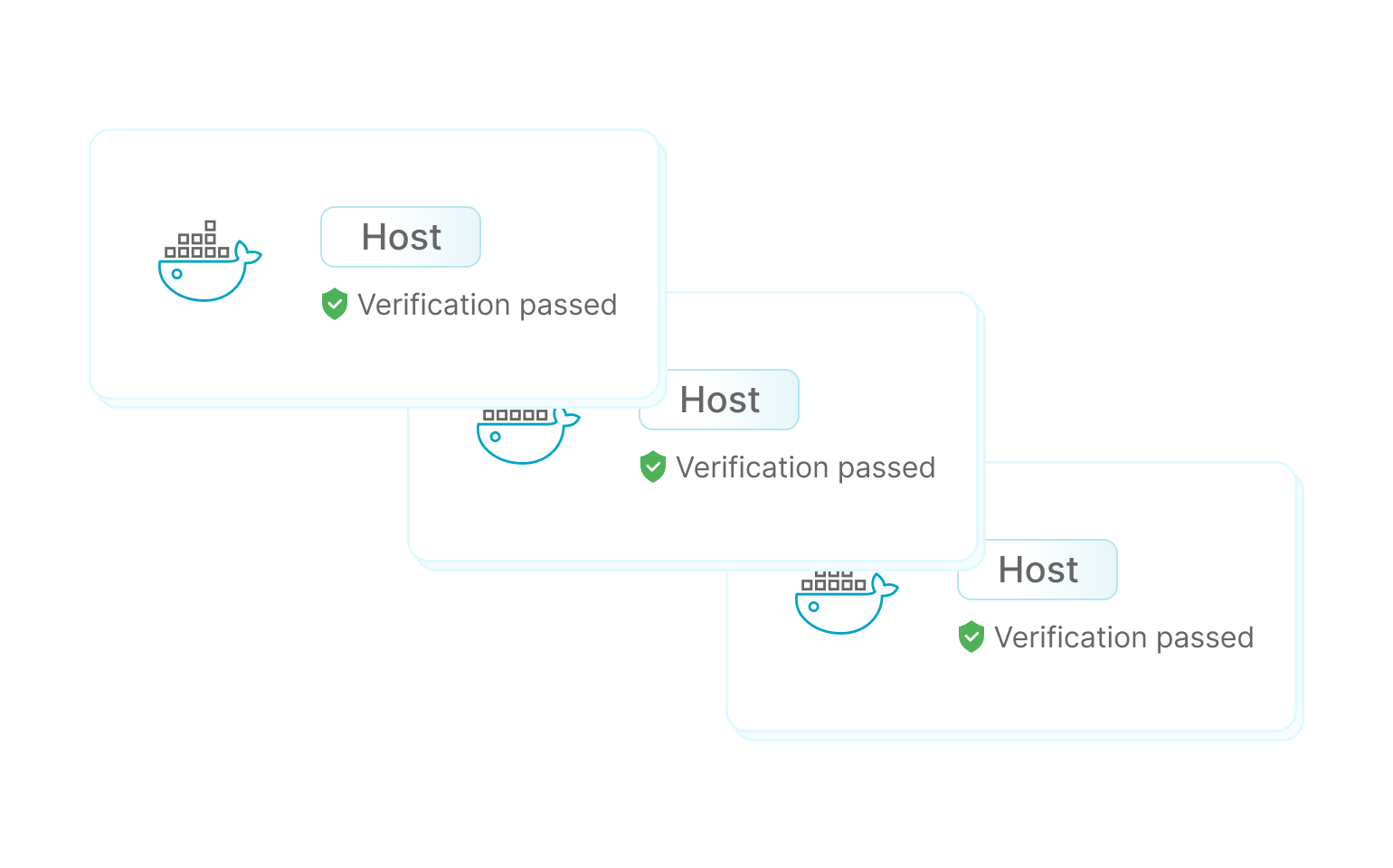
Based on the CIS Benchmark best practice solution, all types of container configuration problems are checked from three dimensions: runtime containers, images, and hosts.
According to the specification of CIS Benchmark, baseline checking of master nodes and worker nodes of K8s is performed at regular intervals. Once the scanning is complete, you can view each scanning detail as well as the scanning results.
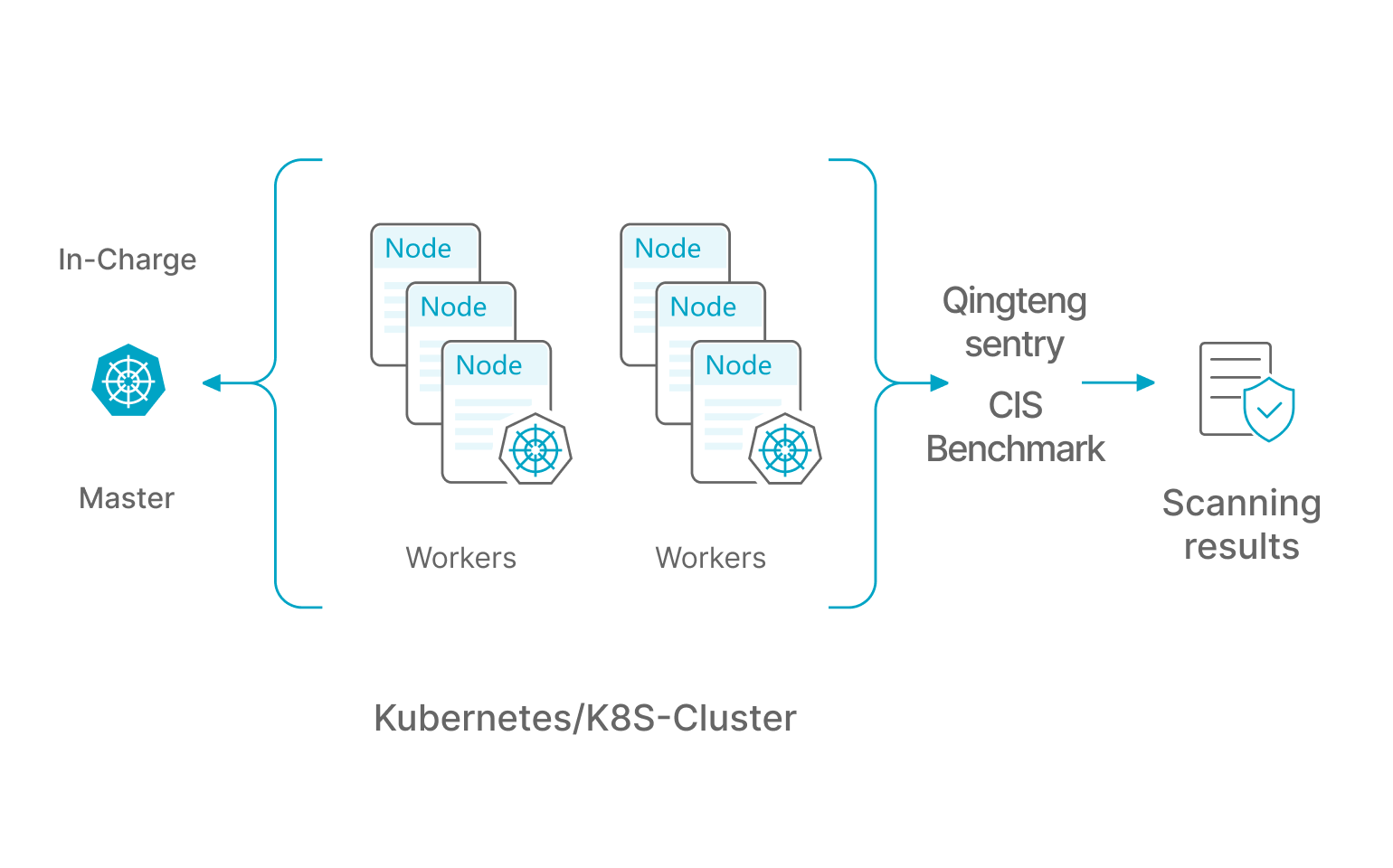

Establish standard baseline rules for compliance inspection for Docker and Kubernetes based on CIS Benchmark compliance requirements.

The baseline scanning operation is completed automatically with a single click, eliminating the need for complex manual operation by the user.

The compliance baseline inspection results are presented in a visualised list, allowing users to see the description, pass status and details of each inspection item. This helps users to quickly understand the reasons for failing the baseline inspection and make timely modifies and updates the container-related configurations.

After the baseline inspection scan is completed, a CSV file of the baseline compliance inspection report can be generated in a single click. The file is automatically stored in the system for 7 days, making it easy for users to export past inspection results for comparison and analysis.